UHM Clubhouse
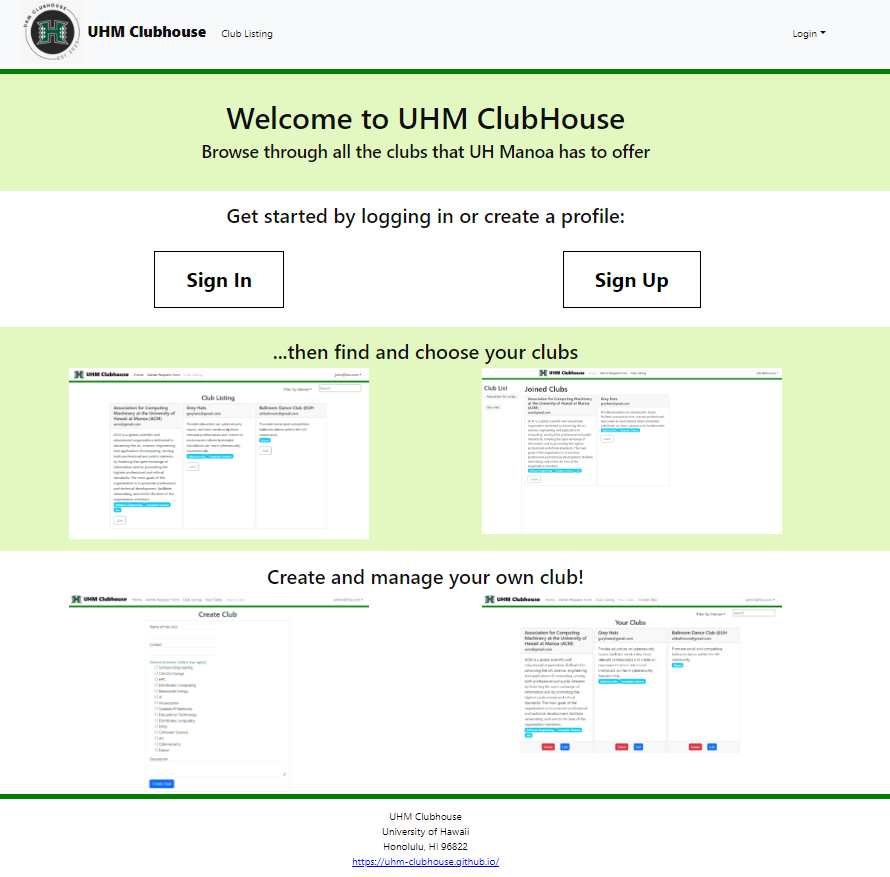
Overview
Links:
Finding and learning about available student clubs at UH Manoa is a difficult task that the UHM Clubhouse intends to solve. The UHM Clubhouse is an application for students to browse an organized directory of all current student clubs with brief descriptions, meeting information, and contact information.
Features
The system incorporates several notable features to enhance the user experience. It introduces three distinct user roles: regular users, club admins, and super admins. Regular users benefit from a smooth browsing experience within the directory, while club admins have the authority to edit their respective club’s data. Super admins play a pivotal role in maintaining the appropriateness of site content and have the ability to grant “club admin” privileges to selected users.
The browsing page offers users the capability to filter clubs based on interest areas such as “athletic,” “art,” and “music.” Additionally, users can search for clubs using keywords that match club names or descriptions, and a single club can belong to multiple interest areas. On the following page, users can conveniently view the clubs they have joined, with the flexibility to leave or join a club at any time.
The system incorporates an admin request form, allowing users to express their interest in becoming an admin by submitting their email. Admin responsibilities encompass reviewing site content to ensure appropriateness and having the authority to create, delete, or edit a club as needed. Super admin responsibilities involve overseeing and approving requests from users seeking admin status. These features collectively contribute to a comprehensive and user-friendly platform catering to various user roles and interactions.
My Contributions
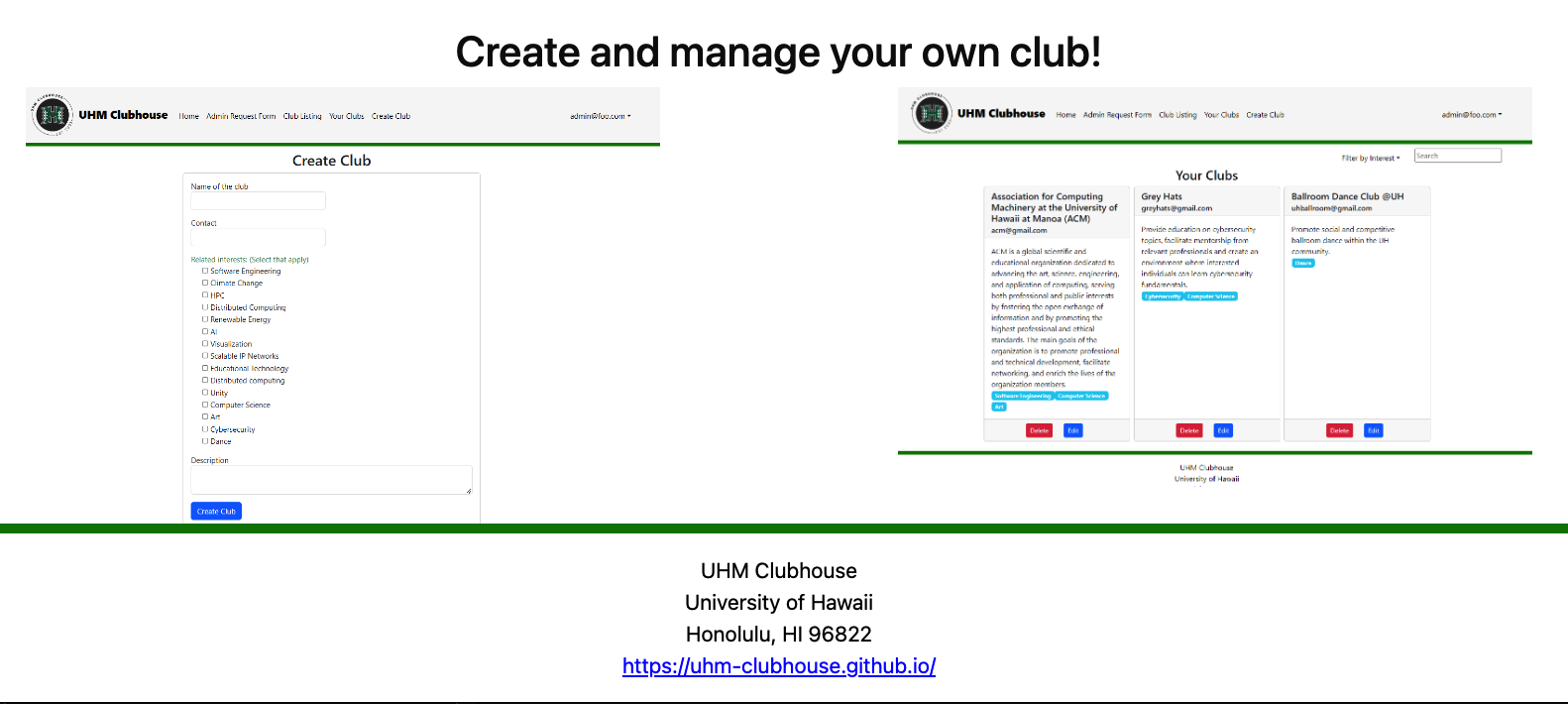
For this project, I created the “Create Club” page, allowing admins to create clubs upon successful login. Additionally, I contributed to enhancing the “Edit Club” feature by implementing a delete function, accessible to both admins and superAdmins for club removal. I created and configured all 50 clubs in the dataset, refined the Footer, and adjusted the NavBar to align with our mockup design.
Furthermore, I took on the responsibility of designing the logo for our website.
Key Takeaways
This project was a great learning experience for me. It introduced me to a practical way of managing tasks using an agile approach called IDPM (Issue-Driven Project Management), where we organized our work on Github Project as a task board. It not only reinforced the concepts I had learned in the course about HTML, CSS, Javascript, and Meteor but also allowed me to apply them in a real-world setting.
In the process, I delved into creating collections and fetching data, gaining valuable insights into these aspects. Learning to make websites responsive was another key takeaway, and collaborating within a team enhanced my teamwork skills.
The most rewarding part was seeing how our individual ideas seamlessly came together to produce a fully functional web application. This experience not only deepened my understanding of the technologies involved but also highlighted the power of effective collaboration in achieving a common goal.